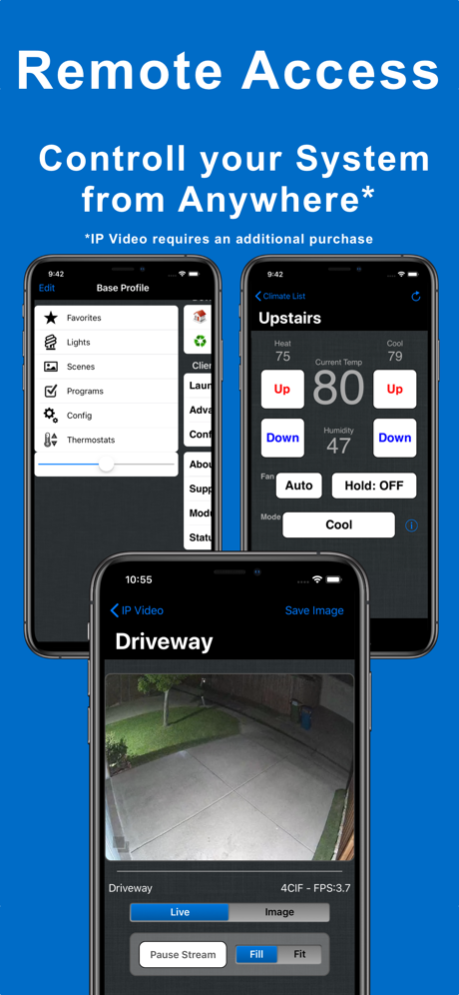eKeypad ISY 3.8.52
Continue to app
Paid Version
Publisher Description
eKeypad transforms your iOS device into a mobile controller for your Universal Devices ISY-99i, ISY-994i and ISY-994i Z automation controller. It enables you to easily access and control your system at home or while on the go.
Did you adjust your thermostat before you left?
Did the garage door close when you left?
Want to unlock the door to let a friend in?
With optional support for security systems, video surveillance and additional home automation the options are almost limitless.
eKeypad even supports fully customizable graphical interfaces using an iPad and the optional blueprint module. Turn a simple floor plan into an interactive whole house controller. Unlimited screens allow you the flexibility to create the interface you want!
Equipment supported by eKeypad ISY (does not include add-on modules):
Automation Systems: Universal Devices ISY-99i, Universal Devices ISY-994i, Universal Devices ISY-944i Z
eKeypad Platform Features:
- No 3rd party servers or services required
- No additional fees or services are required
- License supports all devices: iPhone, iTouch and iPad
- Universal application optimized for all platforms
- Configure any combination of supported equipment
- Both dedicated or consolidated modes for multiple systems
- Direct connections made to all devices to improve reliability
- Security features to safeguard your system data and access
- Configuration backup, restore and sharing via Wifi and email
- Secure access for Cellular and even faster access via Wifi
- Advanced management features for professional installers
Optional features:
- Custom screens via Blueprint module on the iPad
- Co-branding to customize the look of the GUI
- Elk alarm and automation controller support
- Ness alarm and automation controller support
- Multi-system Module for control of unlimited systems
- IP Camera, DVR and NVR viewing and PTZ control
- Whole house energy monitoring status
Supported equipment through add-on modules:
Alarm Systems: Elk M1, Elk EZ8 and Ness M1
Automation Systems: Elk M1, Elk EZ8 and Ness M1
Lighting Technologies:INSTEON, X-10, Z-Wave, UPB, ViziaRF, Clipsal, ONQ-ALC, Centralite, Radio RA, Radio RA2, Zigbee and C-Bus
Thermostats: Venstar, RCS, HAI, all Z-wave thermostats and Aprilaire
IP Video Cameras Devices: Yoko Tech, Night Owl, Averfocus, HAI, Axis, Mobotix, Ness, Razberi Technologies, GrandStream, Sony, Dedicated Micros, IQinVision, Visualint, TRENDnet, Vitek, Wansview, ACTi, Channel Vision, Panasonic, Linksys, Level One, Sharx Security, Samsung, Wirepath, NetMedia, Asoni, D-Link, Wowwee, Y-Cam, GVI Security, Hunt, VisionTech, Toshiba, Bosch, Ubiquiti, Canon, Digital Watchdog, GeoVision, SMARTHOME, Foscam, Basler, Brickcom, Dahua, Vivotek, Etrovision, EverFocus, Hikvision, IC Realtime, Arecont, LTS,
Network DVRs and NVRs: Digital Watchdog, IC Realtime, Visualint, LTS, Razberi Technologies, Ness, Everfocus, Dedicated Micros, Wirepath, GVI Security, Hikvision, Night Owl and Yoko Tech.
Jan 9, 2024
Version 3.8.52
Cumulative maintenance update for 2024
About eKeypad ISY
eKeypad ISY is a paid app for iOS published in the System Maintenance list of apps, part of System Utilities.
The company that develops eKeypad ISY is eKeypad Mobile Solutions LLC. The latest version released by its developer is 3.8.52.
To install eKeypad ISY on your iOS device, just click the green Continue To App button above to start the installation process. The app is listed on our website since 2024-01-09 and was downloaded 24 times. We have already checked if the download link is safe, however for your own protection we recommend that you scan the downloaded app with your antivirus. Your antivirus may detect the eKeypad ISY as malware if the download link is broken.
How to install eKeypad ISY on your iOS device:
- Click on the Continue To App button on our website. This will redirect you to the App Store.
- Once the eKeypad ISY is shown in the iTunes listing of your iOS device, you can start its download and installation. Tap on the GET button to the right of the app to start downloading it.
- If you are not logged-in the iOS appstore app, you'll be prompted for your your Apple ID and/or password.
- After eKeypad ISY is downloaded, you'll see an INSTALL button to the right. Tap on it to start the actual installation of the iOS app.
- Once installation is finished you can tap on the OPEN button to start it. Its icon will also be added to your device home screen.